
Providing personalised, professional and above all, conscientious 3D printing services from Christchurch New Zealand. We can advise/assist on the preparation of your CAD design for the 3D Printing process.
Generally 3D print files are ready as STL or OBJ format. ( We can convert for you )
Files may be obtained from your CAD work or from many online sites such as Thingiverse, GrabCad, Cults3D etc. If you need a hard to find part, a widget, gizmo or gadget, check out the above sites - often the part you need has already been created in 3D print ready CAD.
We also provide CAD services here at 3D Print Christchurch, in New Zealand

Generally speaking
When exporting from your CAD software to STL, your smooth nurbs get converted into triangulated flat surfaces, so ensure to use high resolution option.
Please ensure your files are 'water-tight' and without overlapping surfaces, as these can cause holes in your 3D print.
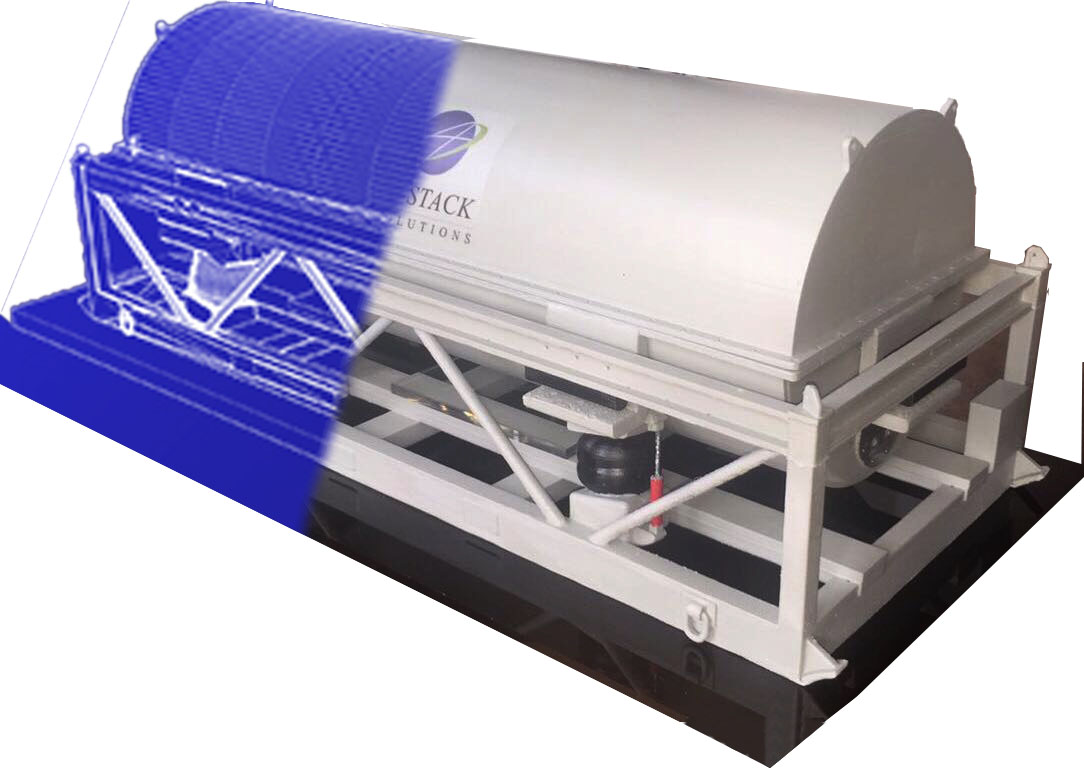
Exporting to STL from Maya
To ensure your mesh is completely sound for 3D Printing in Maya, a method to stitch your mesh together is doing the following: Select all of your polygons and click "Mesh > Boolean > Union" to make them one mesh. To ensure the polyflow is correct, select your mesh again and type "polyRemesh"in the MEL script editor. Tweak the settings to get your desired results.
Exporting to STL from ZBrush
To ensure your model is optimized for 3D printing in zBrush, you must make sure you export one subtool, which has been stitched together. A method of achieving this is doing the following: With all your subtools turned on, click Boolean>Make Boolean Mesh. This will spawn a new subtool which you can insert under the Subtool> "Insert" option.
Exporting to STL from Sketchup
Once again, Sketchup produces surfaces not necessarily solids, and can suffer from non-manifold(non-'waterproof') elements, overlapping elements and thin walls. You can thicken and solidify as needed, or use a service like Makeprintable, which will attempt the fixups for just $2. Here is a video on how to integrate the Makeprintable service into Sketchup.
You'll find our prices are very competitive considering the quality and professionalism we provide.
We base our printing rate on just $5 per hour machine time, $30 per hour human time, $15 setup.
Note:
• Exotic materials (ABS, PETG, CF etc) add $2ph
• Servicing fee $60 per hour
• Minimum callout fee $90
• Standard quality: 0.20 mm layer height, 70mm/s print speed, 1mm outer shell, 20% infill
• High quality ( increases print time cost ) 0.05mm layer height, 40mm/s print speed

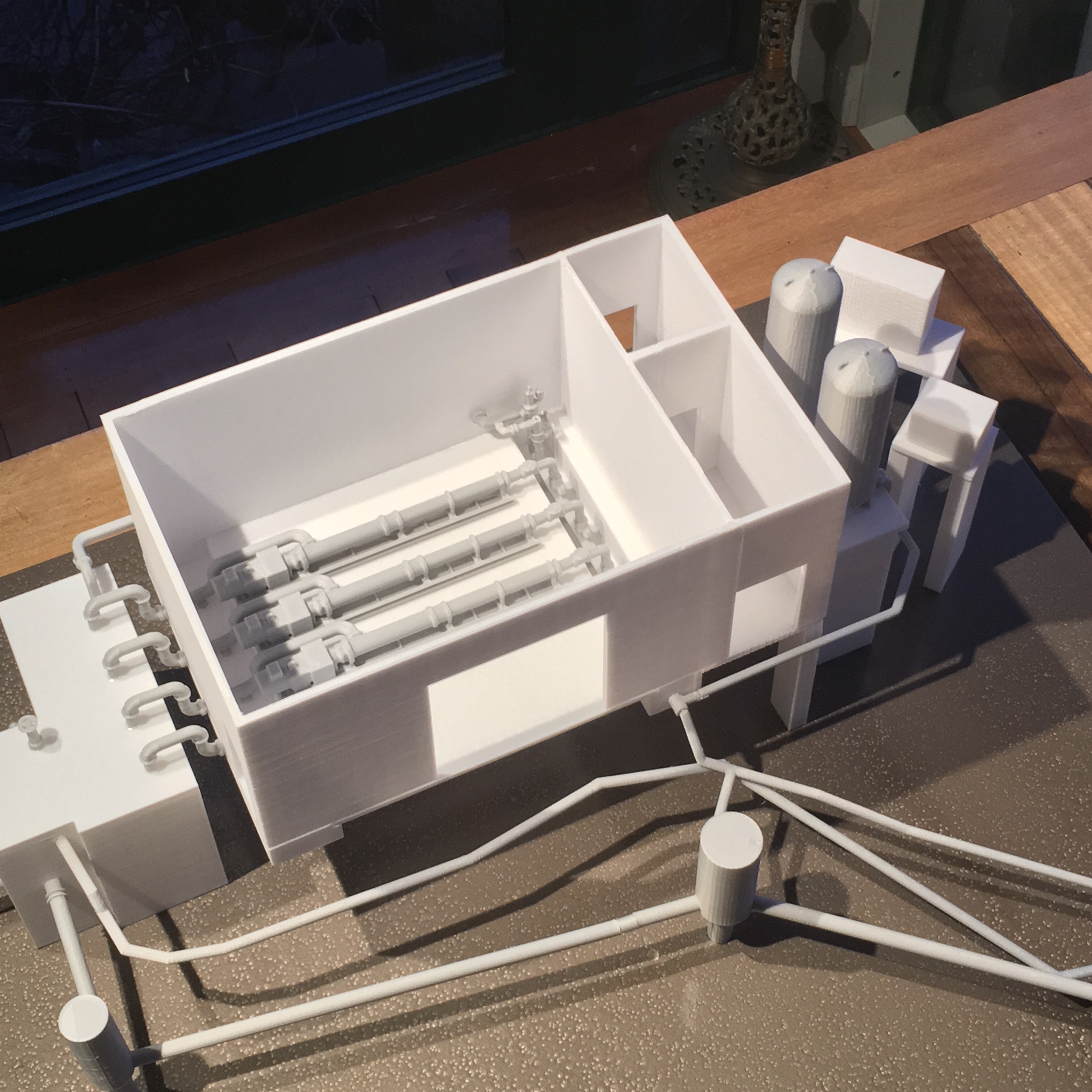


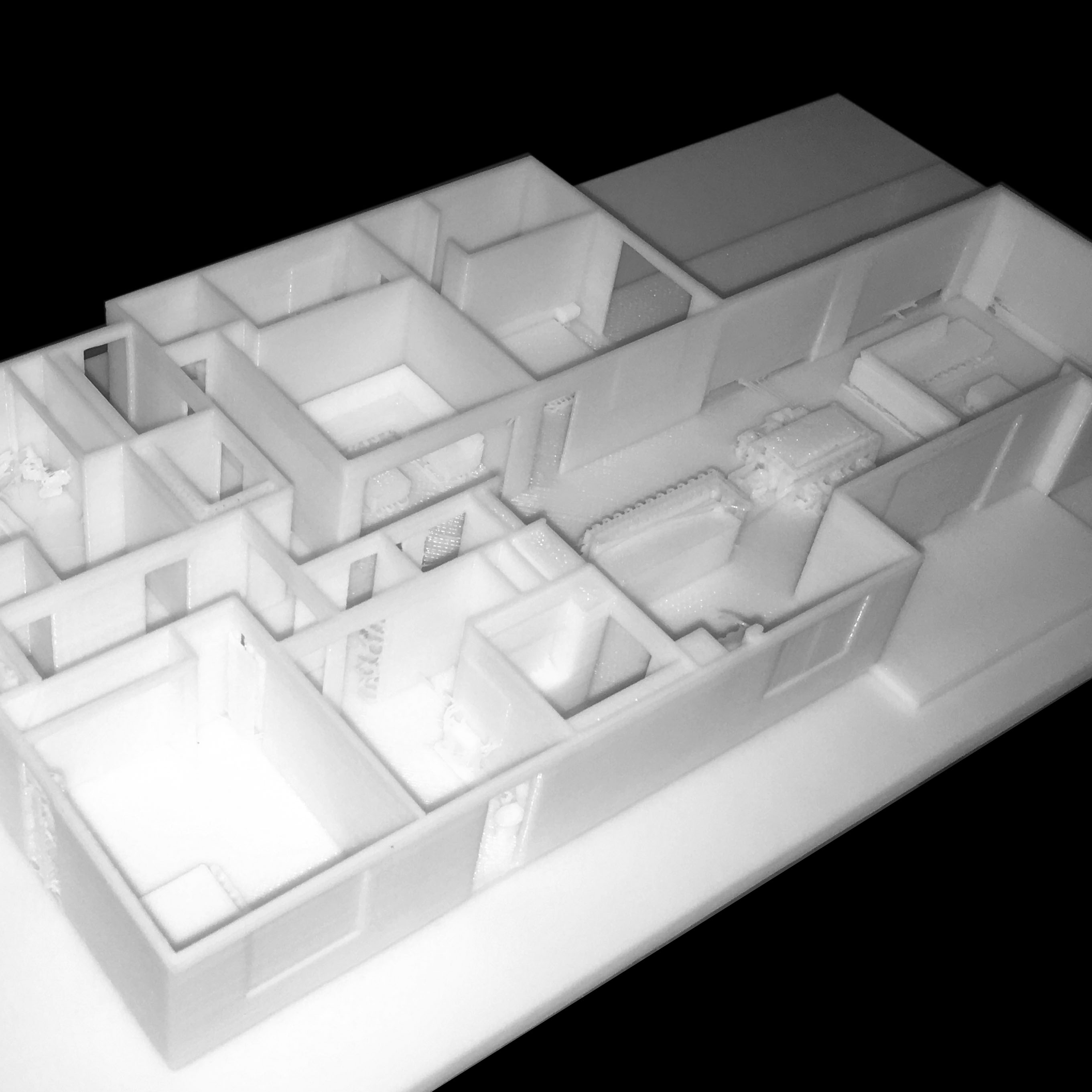















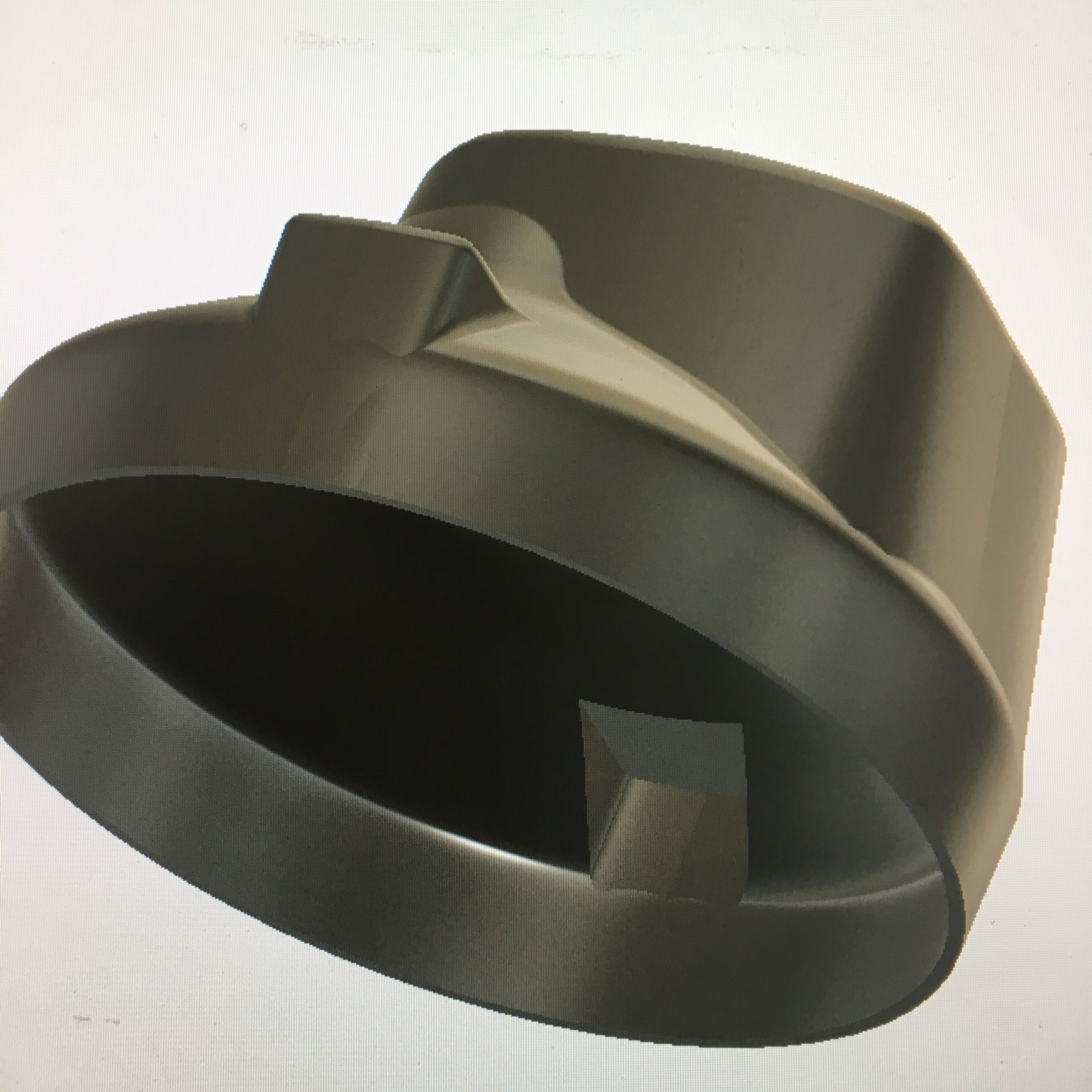
New services, discounts, advisories, 3D news and free lessons